Temperature Monitoring System
Overview Video
See the Thermal Monitoring System in action. See how to create floor plans, place thermocouples and see real-time interior conditions on any smart-device (laptop, tablet or phone).
Want to add Temperature Monitoring to your training? Speak with a Flashpoint Specialist
Display Real-Time Interior Conditions
Acquired Structure Burns
- Place thermocouples inside acquired structures to visualize interior conditions.
- Use the temperature alert system to monitor conditions for safety.
- See changes in the flowpath as the fire develops and broadcast heat maps to safety personnel and observers.
- Monitor void spaces and adjacent compartments for fire extension.
Monitor, Record and Replay Training Evolutions
Training Facility Applications
- Place temporary thermocouples inside your training facility or work with Flashpoint to permanently wire your building.
- Observe conditions in real time and record fire growth, time to get water on the fire, time to control the fire and time to extinguish.
- Determine when/if the fire becomes ventilation limited.
- View the impacts of ventilation on interior conditions.
Demonstrate Fire Dynamics
Scale Model Fire Behavior Training
- Use thermocouple probes to measure temperature inside each compartment of scale model (doll house) props.
- Show the effect of changing ventilation and water application on temperature and fire dynamics.
- Observe conditions inside of closed compartments.
- Show how "Closing the Door" can keep compartments cool and increase survivability during public education sessions.
Create Floor Plans and Elevation Views
Quick Mapping Tools
- Use the included mapping program to quickly create floor plans and elevation (cross section) views.
- Draw walls with mouse clicks or tapping on a tablet.
- Place thermocouple locations with a click or tap.
- Save the map for use in future evolutions.
- Edit existing maps.
Protect Firefighters and Facilities
Temperature Alert System
- Set warning and alarm temperature levels.
- Maintain situational awareness to changing conditions on the interior.
- Observe rapid changes in fire behavior that crews may not be immediately aware of.
- Protect training facilities from damage due to thermal overload.
How it Works
Set-up and Use
- Thermocouples are placed inside of your training building or scale model (doll house) prop and are plugged into the plastic hard-shell case.
- Connect the system tablet and create floor plans and cross section views.
- Start the evolution and broadcast the heat map and temperature values via the Flashpoint WiFi network. Any nearby device can connect and view the evolution. No internet connection is necessary. Because the system broadcasts wirelessly, users are free to move around the training ground.
- Alarms can be set to alert when pre-set temperatures are reached.
- Afterwards, the evolutions can be replayed for critique and debrief.
Made in North America
We are an engineering and product development company founded to use fire science and research to improve firefighting tools and tactics. Modern fuels, lightweight building construction and more air-tight buildings have changed how fast fires grow, flashover and respond to traditional tactics. Our mission is to support the evolution of firefighting tactics by developing and manufacturing purpose-built tools.